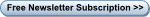New Blog Templates
New Blogging Softwares and Templates Online It is amazing what is available for Free on the Internet. It takes a little searching around but most things online can be at least tried on a trial basis. Other software items truly amaze me that they are giving them away for Free.
It is amazing what is available for Free on the Internet. It takes a little searching around but most things online can be at least tried on a trial basis. Other software items truly amaze me that they are giving them away for Free.Take for instance the Blogger.com software. This is truly amazing what a business or individual can do online with the free software and the templates provided by Blogger as well as other providers of fully customizable free templates. Full customization is provided by Blogger in order to Brand your Blog the way you desire. It can be made to look like an extension of a B2B or B2C business website or provide a fresh look for the readers. I have probably viewed hundreds of templates along with customizing untold numbers of Blogger websites. One of the advantages of using blogger.com as a source for the business Blog is the ease at which it can be ported over to a dedicated website and be adapted to any business brand image. Here is a link for additional Blogger Templates.
A Blog can be made to be a subdomain name of your business website or it can be a file naming extension of the URL. Subdomains in many ways are considered totally separate entities of the website. When someone creates a Blog using blogger.com the website address becomes a name in front of the domain. An example of this would be one of our sites: professionalwebservices.blogspot.com. In this particular case professionalwebservices is considered a subdomain name to blogspot.com. Search engines typically view this as a separate website and thus catalog it appropriately for the search results.
Another example of a subdomain Blog is newsletters.pwebs.net In this case, Newsletters is the subdomain of pwebs.net. This too is considered a different e business entity on the Internet frontier and thus various search engines have different algorithm rules regarding the placement in the search results.
Along with Blogger are a host of other software and hosting providers. GoDaddy.Com even offers a blogging software for Free with their Web advertisements at the top, or in the case of a relatively inexpensive monthly account a company could start a domain name with GoDaddy Blog Software added on. There are other providers of hosted blogs such as WordPress.com. I had an opportunity to try out a WordPress Blog account for Free. A couple of blogs that we have created are the "Wild Wild West" at jimwest.wordpress.com and "2020 Business Vision" at 2020business.wordpress.com. There are some unique features about WordPress in the way templates are handled along with the ability to create individual pages that are off to the side of the regular blog postings. Additionally you can create keyword categories for your postings. This can be used as a sorting function to see postings related to a specific category(s). With this particular WordPress account a set group of templates are included with the Free Hosting. Template changes using the Free Hosting can be changed on the fly. Customization for the Free Hosting is not as flexible as that provided by Blogger.
Another Blogging software which offered free hosting with actually some pretty cool looking templates was MyBlogSky. MyBlogSky had dedicated advertisements that they ran below the website. However, you could run your own advertisements on the site also by using AdSense or another ad server. For an example of a website hosted with this account take a look at "Life And Times" now hosted at lifeandtimes2.blogspot.com. *New information: MyBlogSky went down with a power outage somewhere around 08-Jul-2006. Here is a link to our converted blogsky template to be able to use it in a blogger.com account. I call it Life And Times at lifeandtimes2.blogspot.com We will see if Life and Times #1 ever comes back online as a blogging software account.
Customization of the templates could also be accomplished using their online template editor. To be able to customize just about any template does require some basic understanding of html. If time is not of a major concern a person could learn the basics by simply reading some html help guides online.
Other places to experiment with blogging softwares are with many of the website hosting providers, which offer built in softwares for blogging. It is simply a matter of turning them on with an automatic install through the website control panel. Check with your host provider to see if they offer blogging software. But, my favorite is still the Blogger software. Because of the ease at which the software can be used for maintaining the blog along with the porting ability to use the advanced features and uploaded the files through built-in ftp, file transfer protocol, to use your own site for hosting. This blog is hosted on our own virtual dedicated server with a subdomain, blog.pwebs.net. We are using the Blogger software as the driving force to run the blog site. Another Professional Web Services blog just recently started is pwebs.net/branding to talking about Branding Matters. This branding blog is actually an extension of pwebs.net.
Deciding on which way to go for hosting your blog is a matter of preference. There are pros and cons to each of the ways for hosting your blog website. More about that latter. If you want to test the blogging waters then just set yourself up a Blogger.com account for Free.
Visit us a Professional Web Services for Internet marketing services, Online advertising strategies, and Web branding solutions. Contact Professional Web Services today so you can start receiving more sales tomorrow.
Subscribe to our Free Newsletter today.
For a Fun Filled Blog take a look at Fridays.
Labels: Blogs